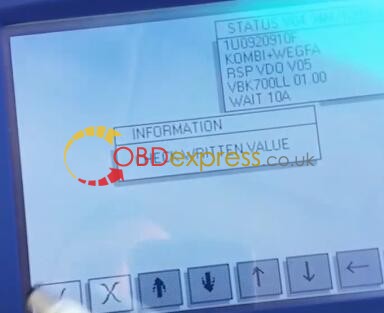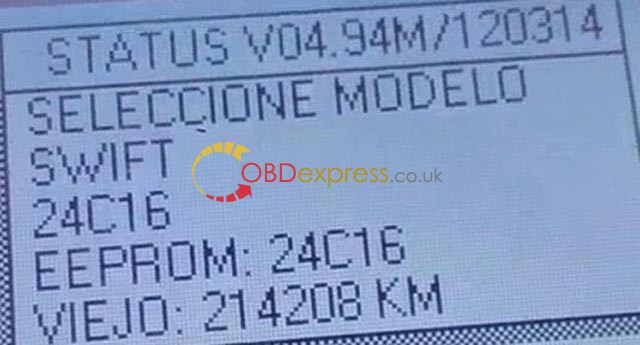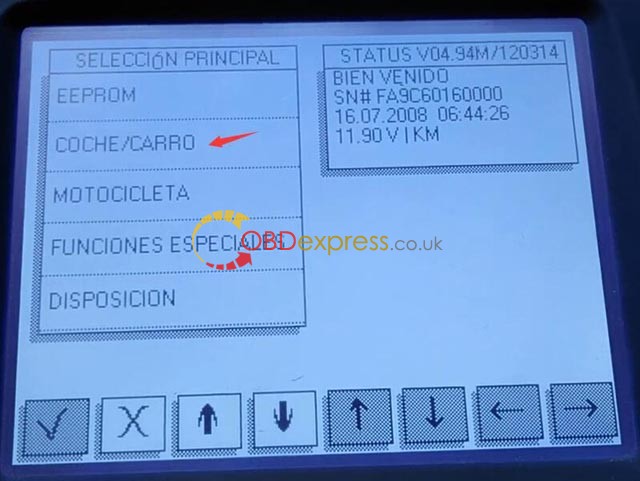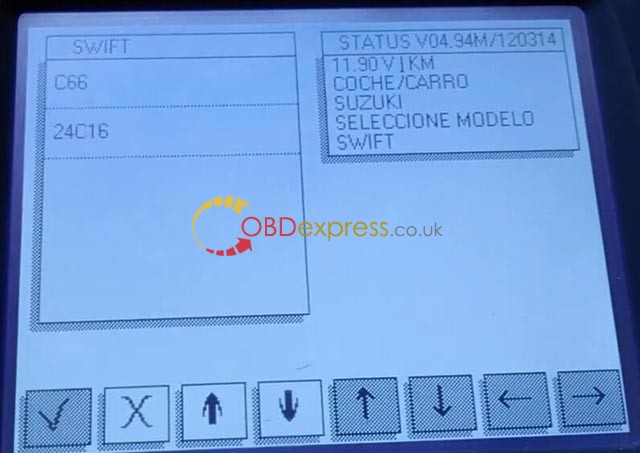Hello, guys. this is a instruction here for you all on how to correct or change the mileage of SKODA OCTAVIA 2001 by using Digiprog 3 odometer programmer,only in 3 minutes! Check the below steps to know how simple it is!
Step1. Connect Digiprog iii with OCTAVIA via OBD2-port. Power up Digiprog iii and you see notice information, Press " √" to continue. Then enter password to open the main menu.
Turn car ignition on, The indicator light on dashboard will flash. Check the parameter (km) on the dashboard.the old odometer value is 118058.
Step2.Select -->CAR/TRUCK-->SKODA-->OCTAVIA-->1996-2004(1U)-->DIAG

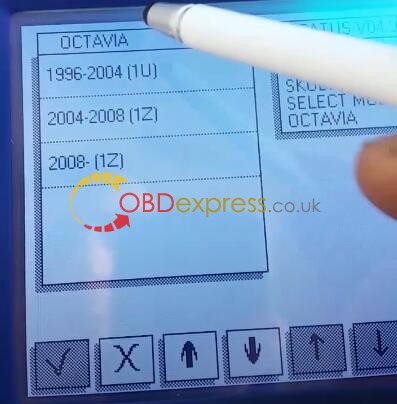
Step 3. Press " √" then it will test automatically
Step 4. Enter new odometer value as you like
ChangeSKODA OCTAVIA 2001 mileage successfully by Digiprog 3 V4.94! Now new odometer value turns to 124272!
CusTomer FAQ:
Q : How can I Know where is my OBD2 port?
A: The On-Board Diagnostics II (OBD-II) port is used to access the vehicle's computer for various tasks, such as emissions tests and diagnostics.
The OBD-II port is where the Hum System is installed so that the network can communicate with the vehicle directly.
After activation, the vehicle owner receives an alert email if the OBD reader has been plugged back in after being unplugged from the port.
For additional assistance in locating your particular model vehicle's OBD port, consult the OBD locator.
The OBD-II port is usually located under the dashboard, beneath the steering wheel column (1 - 3 in the diagram below).
Note If not located beneath the steering column, look for the port in the areas indicated by numbers 4 - 9.
In this cause, the SKODA OCTAVIAOBD port is underneath the panel
http://www.mileageprogrammer.com/skoda-octavia-km-change-with-digiprog-3-by-obdii/