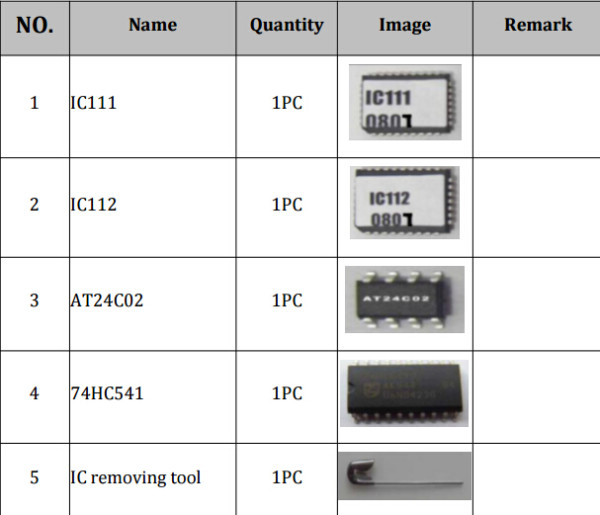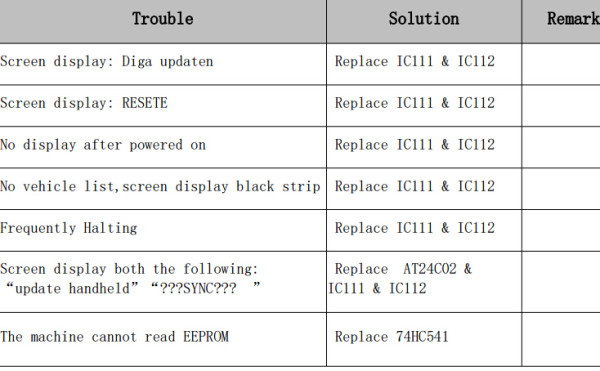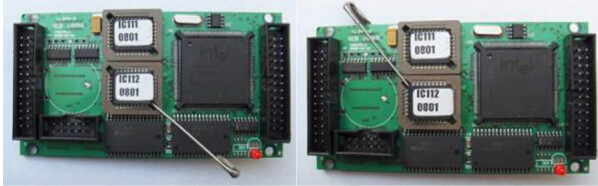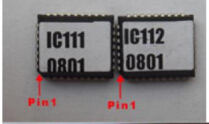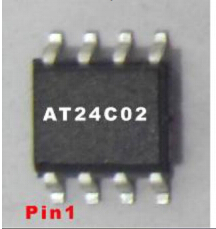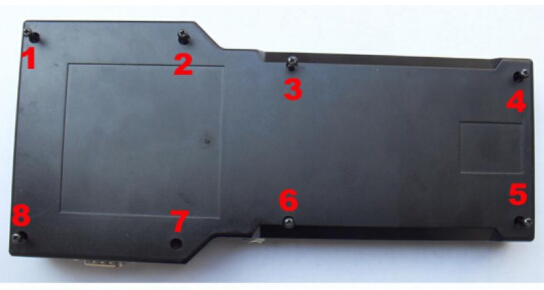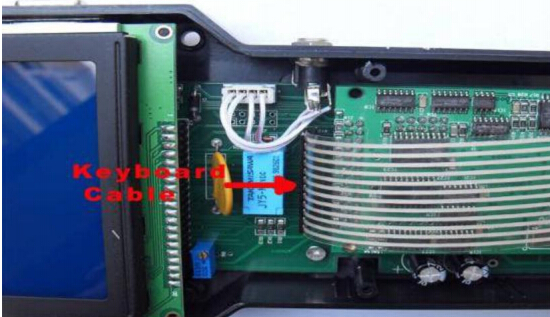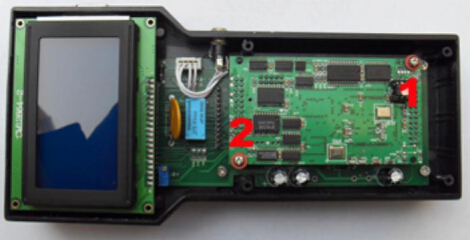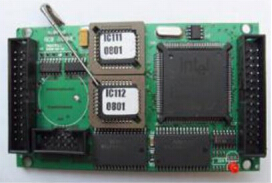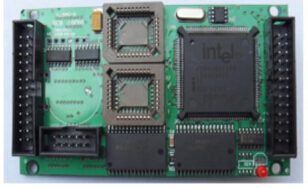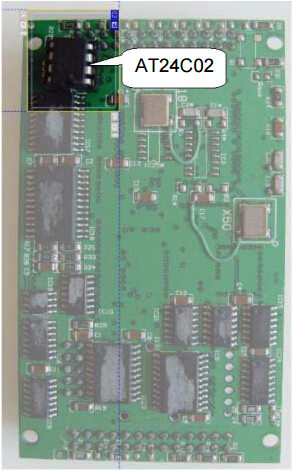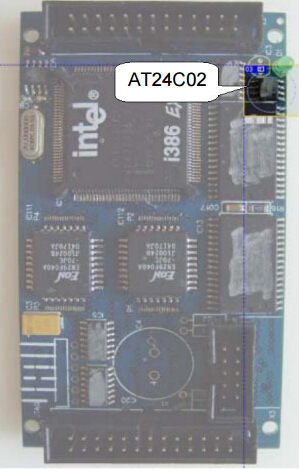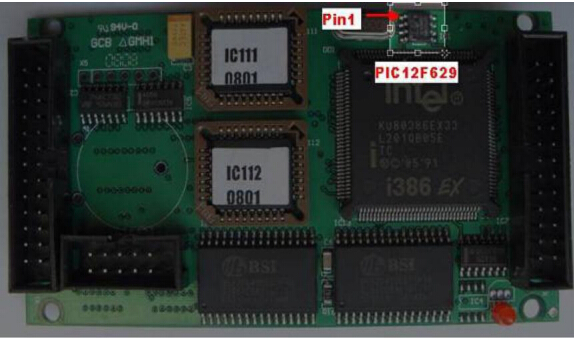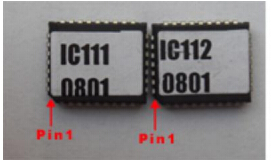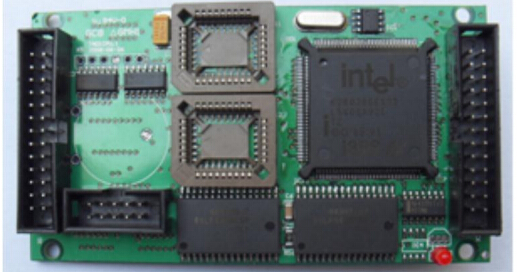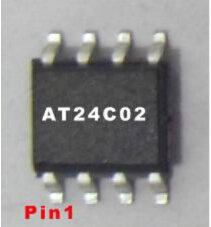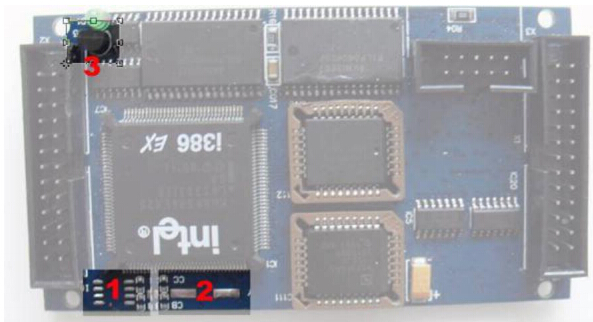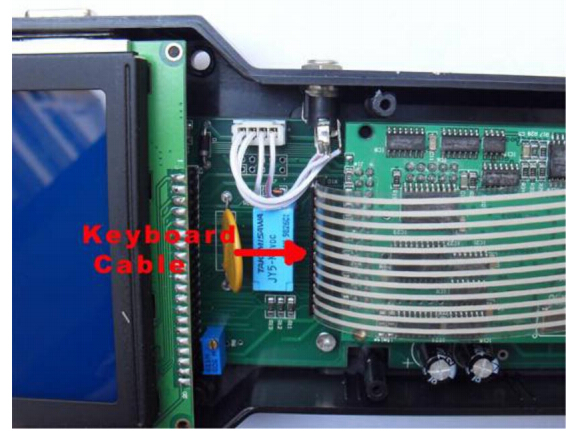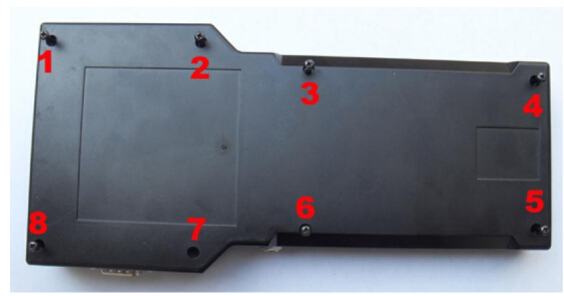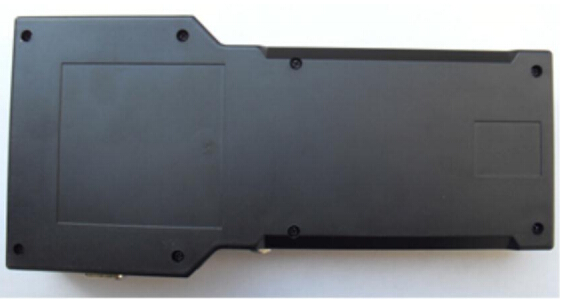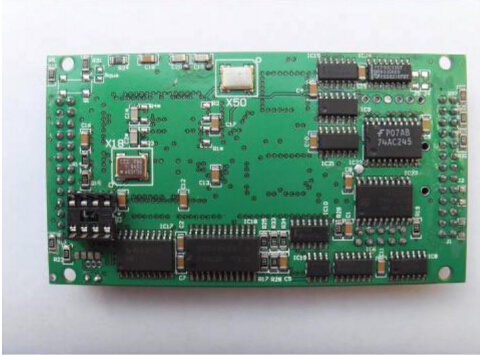How to change km via OBD for Opel cars?
Here is the Carl Barte use use Opcom firmware v1.45 change opel cars mileage feedbcak
I just posted what Carl Barter did with his Opcom.
But i think it’s better to not try to modify km with op com because i try in a Agila and dash shows 000000, and i remove dashboard for repair.
Someone told me that Agila has nec processor,not possible diag with opscom but some mileage machines can do it. Probably!
But to change km to Opel, i prefer Digiprog 3 now. I did it on most Opel cars, almost without issues.
Opel Vivaro 2013 : EEPROM Clip work 93c76
Opel Astra H : 35080 Clip work
Opel Astra J 2011:work by OBD
Opel astra h 2006 : m35080 : work
Opel Astra 2000 : obd ok
Opel insignia 2013 : obd ok
Opel Insignia 2014 : OBD Work perfect
Opel Corsa: the digiprog working
Opel Corsa c and astra g: work
Read and out new mileage in. When press tick, hold trip button and ofometer will flash. When digi says check value, release button and disconnect battery for 10sec; Job done
This is Digiprog 3 Opel car list:(i did it myself; wish it’s helpful)
Insignia new version
Astra new version
Digiprog3 v4.91
Zafira C Diag
Mokka Diag
Astra 99 C56
Digiprog v4.79
Insignia Diag
Digiprog 3 v4.77
Astra BSI 24C16
Digiprog 3 v4.76
Insignia 25160
Digiprog 3 v4.75
Astra 25160
Digiprog 3 v4.74
MJD 95320 2 new versions
Digiprog 3 v4.70
Movano 2010 C76
Vivaro 2010 C76
Digiprog 3 v4.54
Opel ECU MJD 95320
(Astra/Meriva 1.3JTD)
Digiprog 3 v4.45
Opel Astra ECU 95160
Digiprog 3 v4.43
Opel Signum
Digiprog 3 v4.41
OPEL ZAFIRA ECU BOSCH 95640
OPEL VECTRA ECU BOSCH 95160
Digiprog 3 v4.34
Opel GT V2, Tigra Diag
Digiprog 3 v4.26
Opel GT
Digiprog3 v4.22
Opel Zafira new version
Digiprog iii v3.86
Opel Corsa 35080
Digiprog iii v3.57
Opel Vivaro 66
Digiprog iii v3.44
Opel Astra New version
Digiprog iii v3.42
Opel Movano Sagem NEC78K
Digiprog iii v3.35
Opel Morano
DP3 V2.10
Opel Speedster
DP3 V2.06
Buell Lightning Opel Meriva
DP3 V1.89
Opel Movano 2004
DP3 V1.83
Opel Astra Modell 2004
DP3 V1.54
Opel Zafira
DP3 V1.03
Opel Vectra Modell 2003